Setting up Player Interaction
- Navigate to the project settings, and then the Input settings in the Engine category.
- In the action mappings add an action called NextDialog.
- Set the key bindings to Space Bar/Enter/Left Mouse Button. You can also set it to something completely different if you want.
- Go to the Blueprints folder into the folder Core.
- Create a blueprint class that is based on PlayerController and call it BP_IngamePlayerController.
- Open the blueprint.
- Navigate to the Event Graph
- Add the nodes displayed below
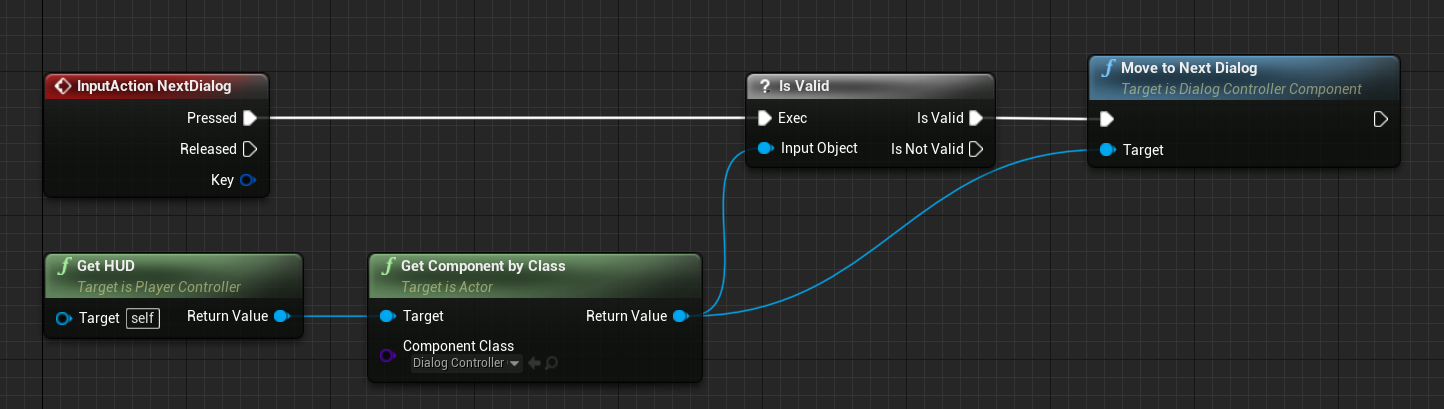
- Open the blueprint BP_InGameGameMode.
- Set the Default Player Controller Class to BP_IngamePlayerController.
Now the player should be able to navigate through the visual novel if the key mapping defined above.
The final step is setting up the memory system.