Memory System
Sometimes it is necessary for a character to remember something, or save a vaue to a scene, to check later what the main character chose to do in a specific scene. For this purpose Visual Novel Machinery offers the memory system. With this system you can save data specific for a character or scene and access it later on. The values that can be saved to a memory are in general primitive data types meaning:
- Boolean
- Integer
- Integer64
- float
- String
- Byte (for saving Enums)
These values can be get/set with their respective nodes. There are Character Memory Get Node and Character Memory Set Node for characters and Dialog Memory Get Node and Dialog Memory Set Node for dialogs. You can use these to access and modify the memory values for characters/dialogs. The node’s value input/output pin will automatically adapt to the datatype of the selected memory when selecting it.
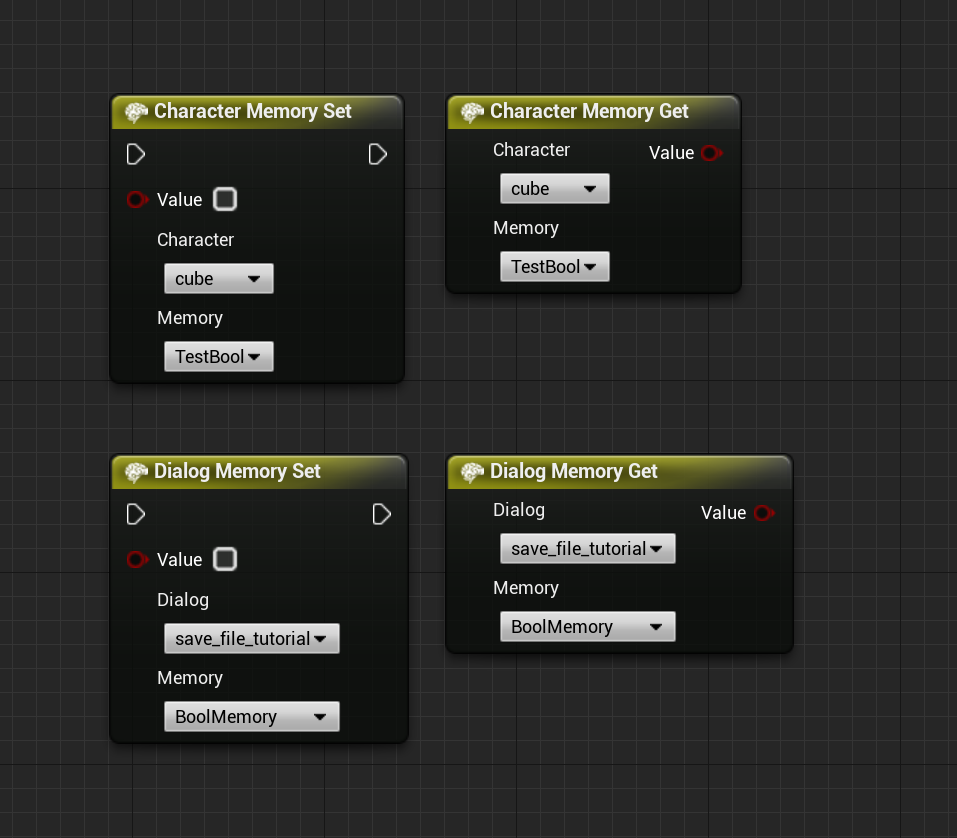
var bool TestBoolVariable
var bool BoolMemoryVariable
character.memory.set cube TestBool TestBoolVariable
TestBoolVariable = character.memory.get cube TestBool
dialog.memory.set cube BoolMemory BoolMemoryVariable
BoolMemoryVariable = character.memory.get cube BoolMemory
You can define a memory in the Character Definitions Data Table for characters or in the Dialog Definitions Data Table for dialogs. In there each dialog/character as an array field for configuring the memory values. Each memory value will need a memory id to clearly identify the memory. This id has to be unique. After adding it there, reopen your dialog blueprint and the nodes should find them.

