Initial Setup
- Download the plugin from Gumroad or the Unreal Marketplace
- Create a Project in Unreal Engine 4. Use the blank template.
- Copy the plugin in the Plugins folder in the root folder of the project.
- Path should then be <path to root>/Plugins/VisualNovelMachinery/
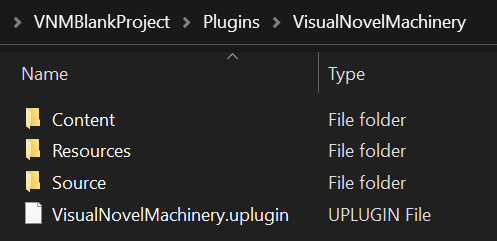
- Compile and start up the project.
- Create the following folders in the root folder: Art, Blueprints, Data, Dialogs, Maps
- You don’t need to use the proposed structure mentioned above, the rest of the guide will however use it.
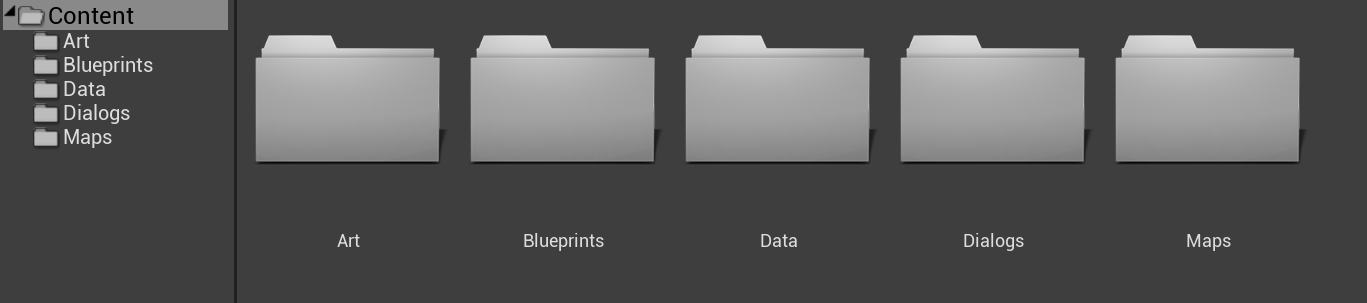
You should now have the absolute base setup for the project. Next step is to setup all the data tables used, as Visual Novel Machinery is setup in a data-driven way. Let’s move on to setting up the data tables.